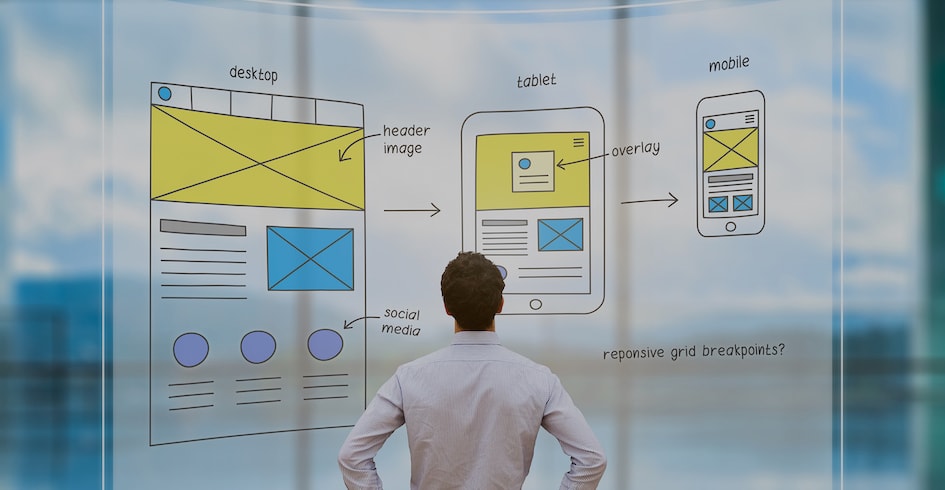When a Website Is Like a Jeep
A good friend of ours owns a great Jeep. Believe it or not, it’s a 2002. But it only has 80k miles on it and the body is perfect. Still runs like a top and the four-wheel drive has got him out of a few tough situations. Even better, it was the second year of that body style that ran for more than a decade, so everyone thinks that it’s a lot newer than it is. But importantly, he’s religiously kept up with all the maintenance and safety recalls. Getting a new one would only get him a Bluetooth connection and new floor mats because that great old Jeep is still performing – it’s still delivering everything that he wants and needs from his Jeep.
Three Questions – Three Possible Answers
We build a lot of successful websites for businesses and enterprise organizations. Sometimes our existing customers ask, and sometimes friends and associates ask, “Do we need a new website?” But that’s not the right question. Actually, you need to start with three questions first:
- Is your website safe and secure?
- Is your website performing?
- Is your website accomplishing business objectives?
Note that – just like the Jeep – the “age” of the website alone is not one of the criteria.
If the answer to any of those questions is “no,” then you need to do something. But that doesn’t always mean that you need a new website. You actually have three choices:
- Fix issues – a series of tasks.
- Update – a medium-term project.
- Build new – a larger project and commitment.
All three are valid solutions. But how do you know which one is right for your solution? The short answer is … it depends. So, let’s tackle these questions one-by-one.
When to Fix, Update, or Build a New Company Website
Question #1: Is Your Website Safe and Secure?
There is a reason that this is the first question every business should ask when evaluating their website. Data protection and privacy and keeping a website protected against attacks is the primary responsibility and obligation. It’s certainly our top priority. It’s so important that we added a security assessment and testing service where that’s all we do – come in and do a thorough evaluation of your websites and applications to make sure that your technology assets are complying with security best practices for your environment and industry.
When To Fix
Sometimes security issues are related to the hosting environment. Most of the time, those issues are fixable by updating system software, adding professional backup services, tweaking server settings, or – in extreme cases – migrating to a new, more secure hosting environment.
Another common fixable scenario is when application-layer software has been neglected. For example, if your website is running on an out dated or unpatched version of your Content Management System (CMS), security holes can be remedied through proper updates – though sometimes updates are not possible for various reasons (which we’ll get to in a minute). This is also true for database software.
Probably the most common security holes are related to website data encryption and server setting. This is so common that we have a complete white paper on subjects, titled SSL Implementation and Website Security Best Practices that covers the basics.
When to Update
There have been instances when most website elements are secure, but certain third-party elements used have become compromised. The different CMSs use different terms for these elements – plugins, apps, widgets, etc. When those elements are not secure it can be problematic because the rest of the website depends on their functionality. So, making the site secure might entail an upgrade/update of one or more elements. If the creators of those elements are not keeping up with security issues, the elements may need to be substituted with others or replaced with customer-made, thoroughly tested elements.
In any event, updating and swapping third-party website elements can cause interoperability issues, so the process is more involved that simply running an update wizard in our opinion.
When to Build New
We have worked on several security enhancement projects where the core software at either the operations and/or application layers had been neglected for quite some time. Once these are significantly out of date, update paths may be unavailable or require very many steps and iterations. Each scenario is different, but one thing is clear – a website must be secure, so a detailed evaluation is necessary to determine if there is any economic value in updating the current site or if it is better to bite-the-bullet and start from scratch.
Question #2: Is Your Website Performing?
In this instance, when we are talking about “performance” we are referring to speed and functionality. In the early days of the internet, page-load speed was a frustrating nightmare. Gradually, things got better as network expanded, data compression got better, and more customer were able to acquire high-speed internet service.
But page speed and performance are mission-critical issues once again.
Estimates vary wildly, but everyone agrees that the majority of internet traffic today is conducted on mobile devices – smartphones and tablets. Even if your specific site is accessed more on desktop pcs, odds are that those users found you first on a phone, then came back to your site later on a pc. And customers expect – no, they demand – that websites and applications run fast and snappy.
When to Fix
Simply stated, there are dozens of factors that can influence the performance of a website from processing locks in the code and needed database optimizations to extraneous JavaScript and unnecessarily slow webservice calls. Even improperly formatted images can play a part. The point is that in nearly every instance like this, there is a way to improve performance using sound project methodology that is not disruptive to a business.
When to Update
Much like with the previous section, failing to keep your software and platforms up-to-date can cause performance issues. This is especially true if some systems are maintained while other are not because this can cause more interoperability issues. The best course of action is always to keep all the technology in your stack – from network firmware and operating systems to applications – on the latest tested production versions. But sometimes things happen.
If system updates are causing problems, bite the bullet and update the entire system as a project using sound methodology that is not disruptive to business operations. Let us know if you have any questions.
When to Build New
One of the most important reasons to build new is if your website is not optimized and responsive for mobile devices. In 2014, mobile internet traffic was less than 25% of all traffic – and most of that was email, text, and social media use. Phones had browsers for web pages, but their adoption was far less. Today mobile accounts for 52% of all internet traffic – and that number is rising. The younger the demographic, the higher the percentage of use is on mobile devices of all kinds. If your site was not built with mobile in mind, you are already behind the curve and it’s time to rebuild.
Another factor is website size expansion. It may not seem like it, but websites grow every year – sometimes by a lot. New pages are created, databases expand, marketing teams add new tracking, new products are added, document and brochure PDFs are uploaded … there is simply no way to list all of the things that contribute to a website’s growth. Eventually, sites bog down.
Yes, many times growth can be predicted and accounted for when a site is being made. But often expectations underestimate actual use.
The good news is that new technologies are constantly being developed to deal with sophisticated websites. For example, Microsoft’s new .NET Core development framework is built to speed everything up considerably. But this framework has only been in production for two years. If your site is older than that, it will not have the benefit of this new technology.
The point is that a website can grow in size and complexity over time to the point that a rebuild becomes recommended. If you need help improving the performance of your site, you can get more information on our Performance & Scalability page.
Question #3: Is your website accomplishing business objectives?
It’s very difficult to discuss business objectives in a blog post. They are unique for every business and brand. Even design and color can be impactful if your target audiences are sensitive to those elements. The point is to make sure that you company objectives for the website are clearly defined and that you have established Key Performance Indicators (KPIs) that matter to you. If your website is not contributing like it should to the success of those KPIs – or if the performance with regard to the KPIs has diminished over time – a full evaluation of your website and apps can help determine if the site needs a Fix, an Update, or an entirely New Build.
Thanks for reading. If you have any questions or need help evaluating your website, just let us know. We are always happy to help.
Notes and References
Internet usage statistics from Statista: https://www.statista.com/statistics/277125/share-of-website-traffic-coming-from-mobile-devices/